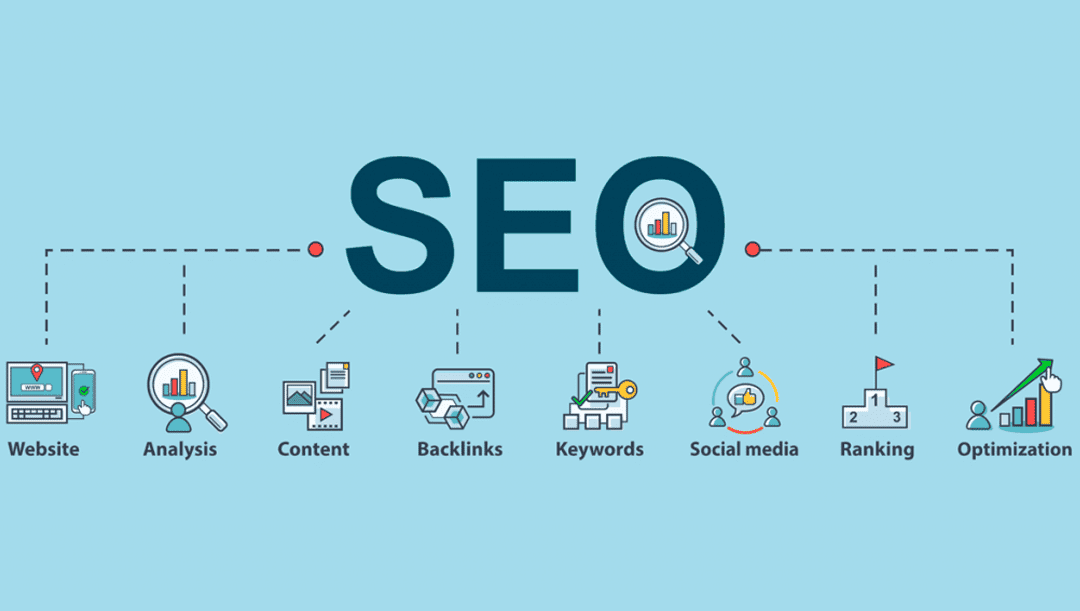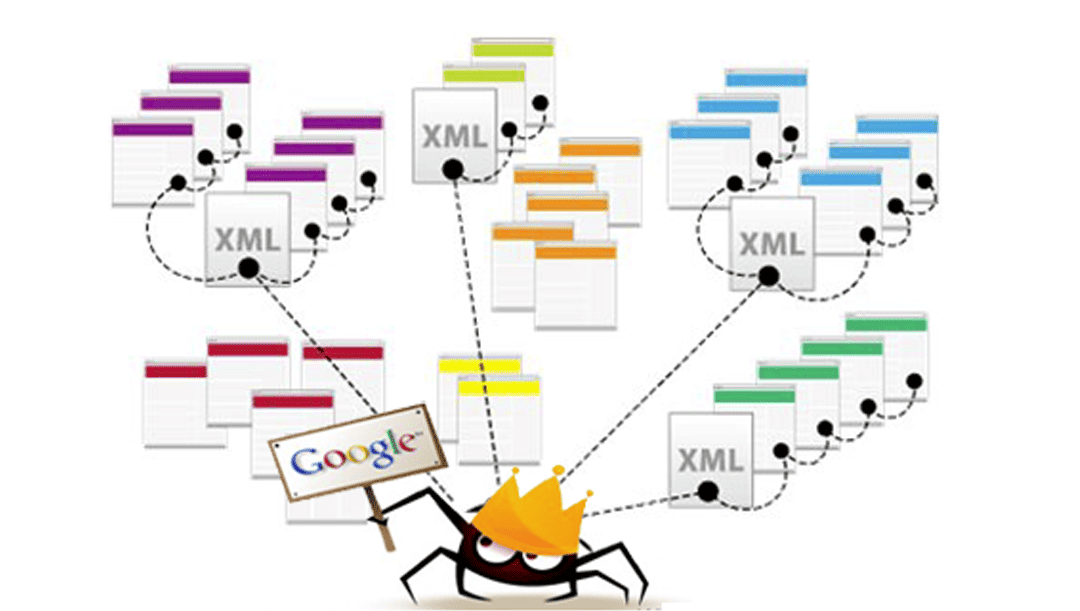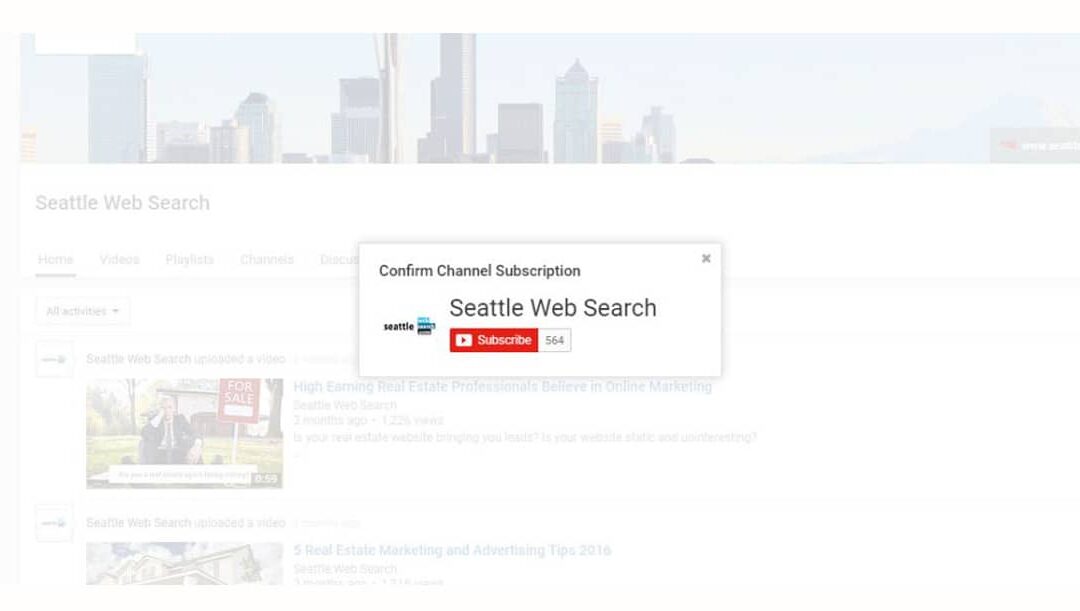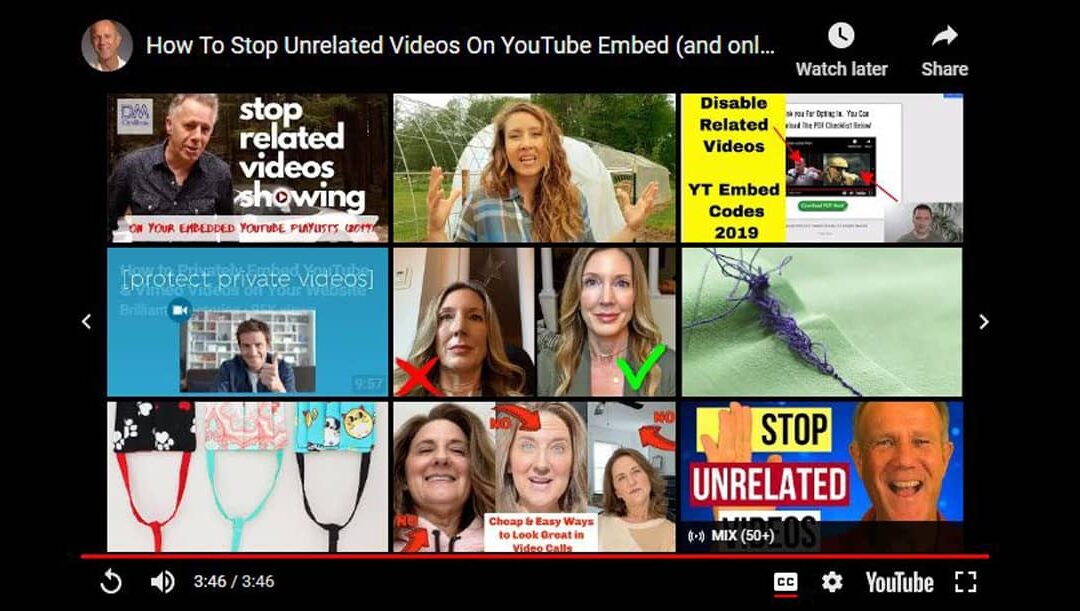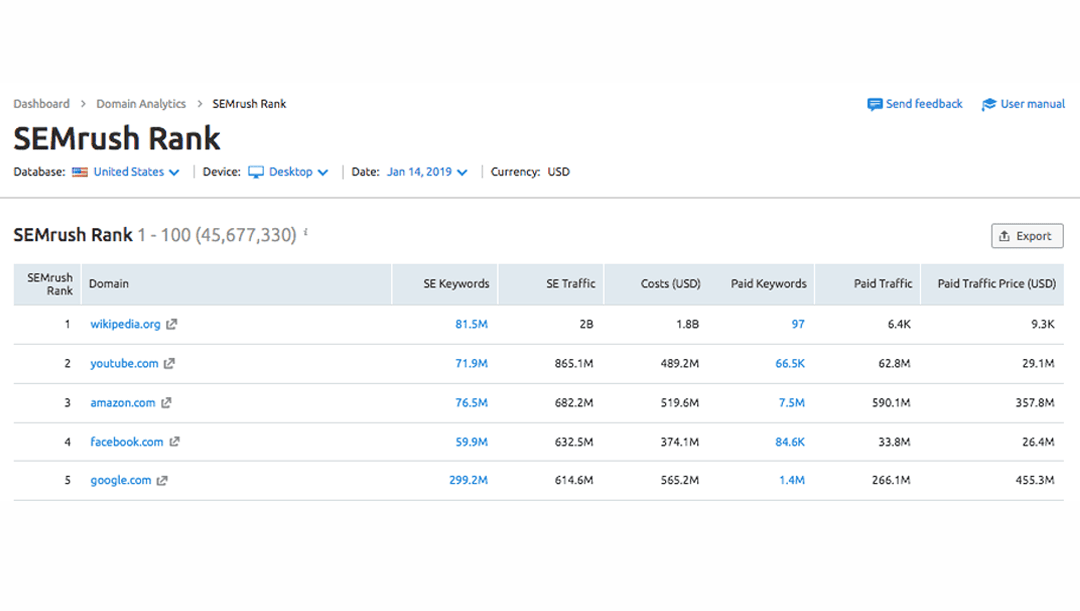
Top ten Free Business directories to improve your website off-page Search Engine Optimization
SEO is complex land with many ways to it. A simple way to understand SEO is learning the process of your business’s visibility on search engine result pages. The crawling highlights that if your content is an updated piece, it has a chance to get indexed and may rank high among top searches. If you are consistent in uploading updated content, take the help of organic and paid marketing. The search engine will prioritize your business. It is crucial to take help the of top directories to improve website off-page SEO. The four main components as Keywords, Content, technical, and backlinks can help boost your analytics and make SEO work for you to grow organically.
According to SEO SEMrush rank, three of the top five most popular websites worldwide are search-driven. YouTube is the most popular video search engine, amazon–the most popular e-commerce search engine.


If you are working to improve page rank, the crucial part is to have quality links to your website. This is where off-page SEO comes in.
off-page SEO
Google search engines do not crawl your page to index and put in high-rank search results but analyze the entire web outlook. Off-page SEO is an outside work of your website that help to improve rank.

As shown in the image, off-page SEO is related to the efforts outside of your website. Among all components, local business directories help in this process of off-page SEO as they affect search engine result pages (SERPs).
Free Website directory listing tools:
Using an off-page SEO strategy, provide a consistent, active, and comprehensive listing across local and niche-related sites. Google will then prioritize your listing as a valuable source. A good way is to create directories suitable to your content. The more resourceful listings you have, the better Google will rank your site. When search intent matches your content, google cannot help but rank you high.
When your customers provide you with good reviews, your business will develop. People trust the updated, consistent and reliable content. For example, if someone searches a book store near him. You will like your store to be in the top searches. But you can cover a wider audience if you have your store at different locations. B2B businesses get more visibility by updating citations on a local directory. It improves your online visibility. There are ten free business directories to improve your internet searchability. However, it is crucial to keep some essential before going further:
-
- add links to your business website
- and look for the free options to get a listing unless you see some growth opportunity
- register through email. You will receive messages in your inbox or spam folder
- upload some photos and adding a description
- directory with unique content is more valuable. put an effort into writing.
Google Business Profile:
top search to get your listing. It is also known as Google My Business. Your effort to add meta description, and aesthetic photos, get verified with postcards. The crucial part is to complete the services section for good mobile performance.

Yell:
With Yell, the listing is easy, and you can add more keywords about your product. It provides a comprehensive listing with an opportunity to add social media links.
Yelp:
Yelp has recently updated and provided free business listings for local businesses with comprehensive options such as links, photos, opening hours, and so on.
Bing places for business:,
With 2-3% of the search market, the search results appear on all window-based PCs. It can be assessed if you are registering with Google My Business listings.
Cylex:
It is a human-edited directory but performs great for google algorithms. It operates in almost thirty countries and thus expands your options.
Scoot:
Scoot supports business directories such as The Independent, The Sun, The Touch Local. while you cannot get free links to website, you can get them to your social media platforms.
Lacartes:
A professional outlook directory appeals more to the aesthetics. You can add keywords in the offering section to make your business visible.
FreeIndex:
Since 2003, FreeIndex offers a great place for your business. An amazing thing is Google bots crawl this directory and the links it provides thus gets your listing a chance to appear in search results within 24 hours. It provides a great opportunity to rank high. even the google review will help you be in top searches.
UK small business directory:
Human edited directory in micro-data format. it is worth considering to get a good listing.
SearchMe4:
A unique directory that provides news about your business. within 5 minutes you will get listed and enjoy the comprehensive options.